You can subscribe or unsubscribe to "New Listing Alerts" in your personal account settings page. New listing alerts are sent out via email each time new listings are approved on the website.
New listing alerts are sent out via email each time new listings are approved on the website.
To edit your email New Listing Alert status:
Log in to your account:
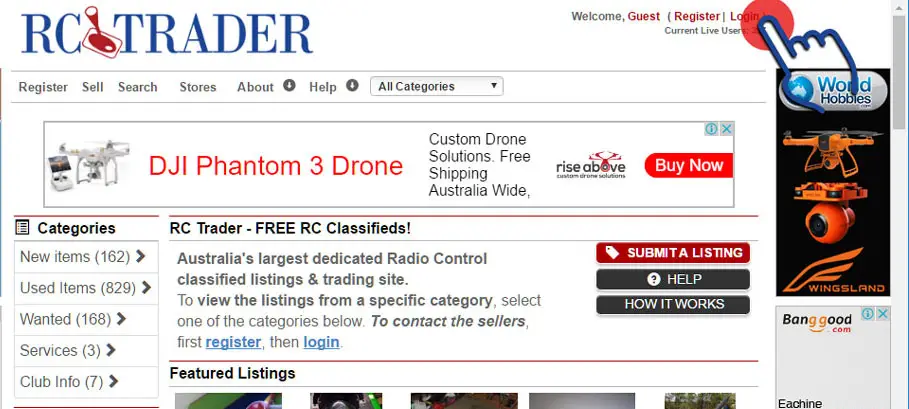
Go to "My Account":
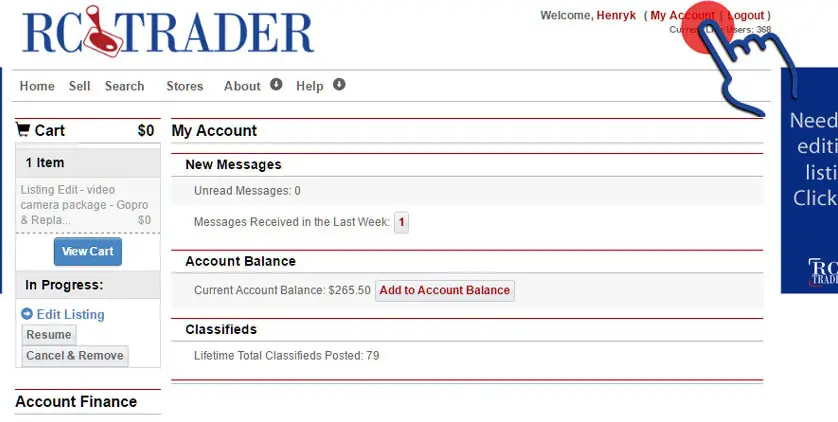
In the "my account" menu in the bottom left, select the "My Account Settings" link:
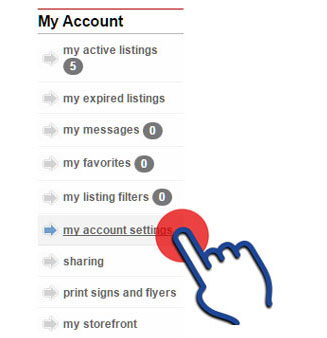
At the foot of my personal information page is the "Edit My Info" link - select that button:
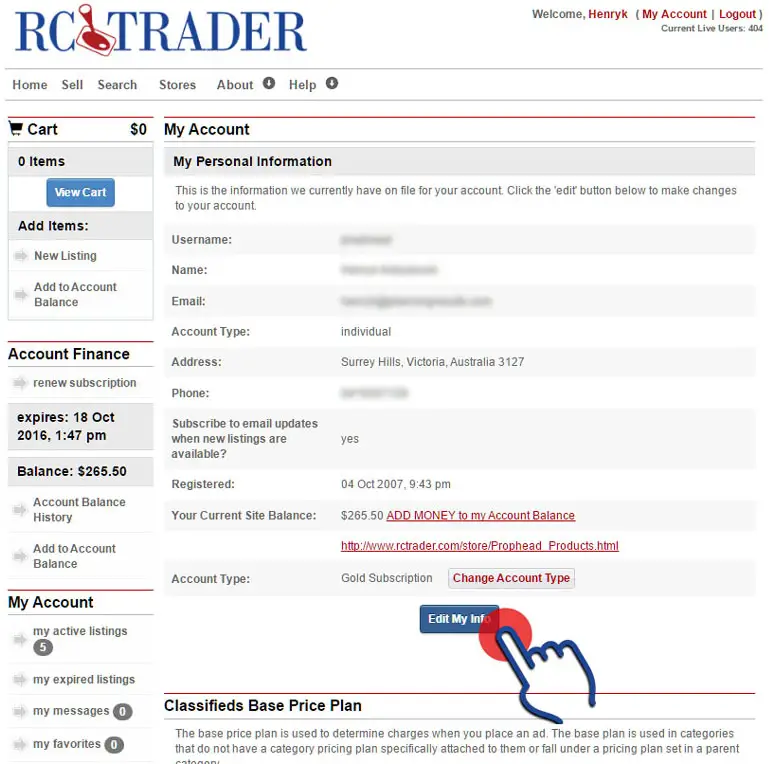
Towards the bottom of your information editing page, select Yes/No depending on if you prefer to receive new listing notifications or not.
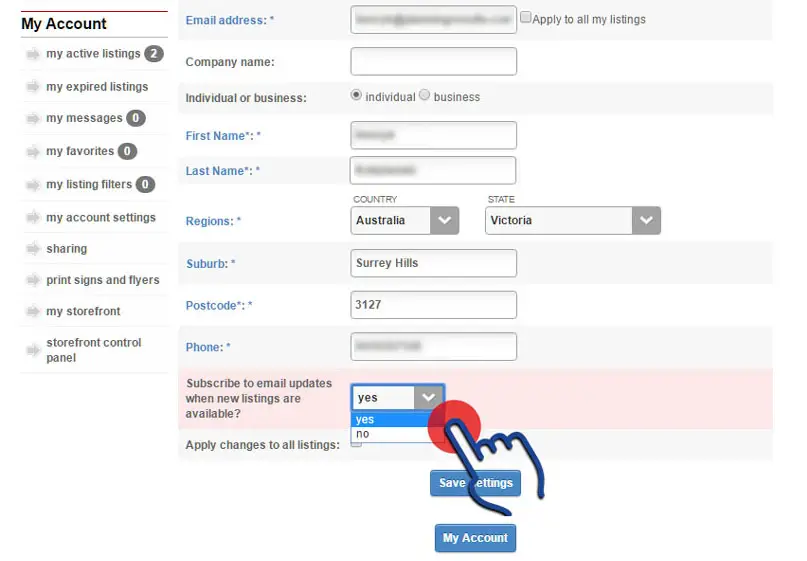
When you have completed your changes, select the "Save Settings" button.
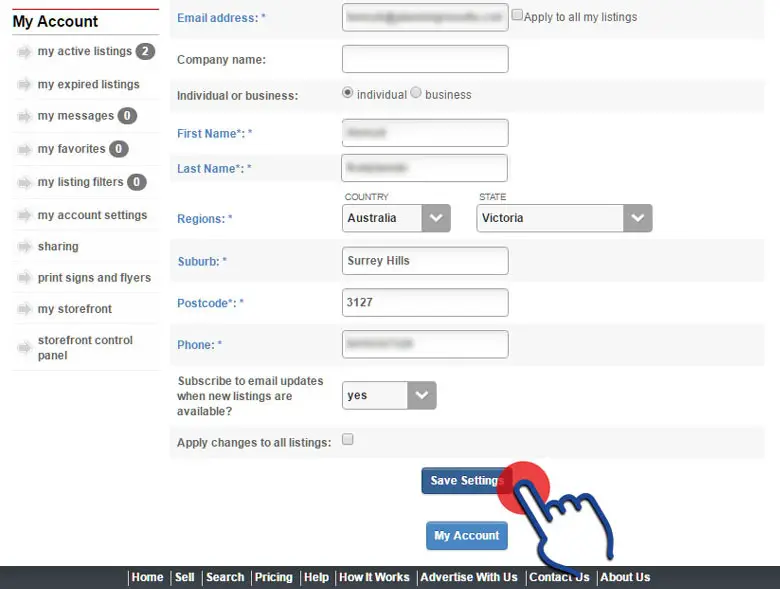
PLEASE NOTE: if you have left out any fields that are "required", the system will not allow you to save the information until ALL required fields have been filled in. Any missing fields will be highlighted with a red box.
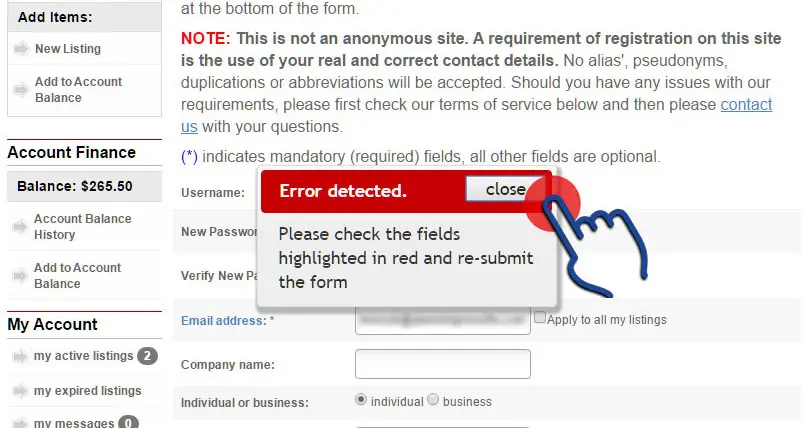
Fill in the missing information:
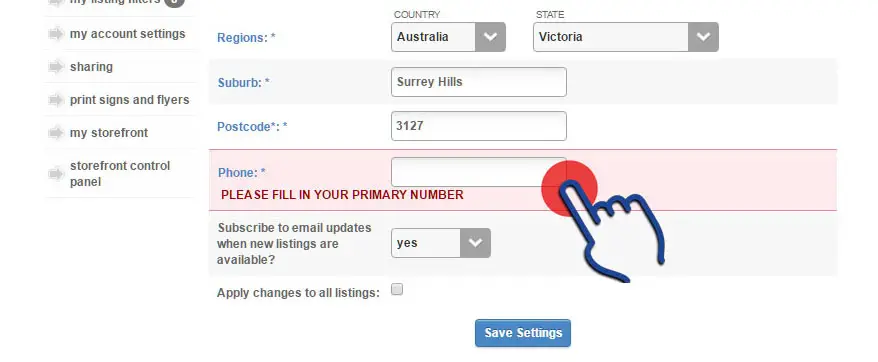
Once your changes have been accepted, you will return to the "My Account" page.